Introduction
In today’s fast-paced digital world, video content dominates social media, marketing, and entertainment. However, creating high-quality videos can be time-consuming and expensive. This is where text-to-video AI comes in—revolutionizing content creation by transforming simple text into engaging videos with minimal effort.
Whether you’re a marketer, educator, or content creator, leveraging the best text-to-video AI tools can save time, reduce costs, and enhance creativity. In this article, we’ll explore the top 10 best text-to-video AI tools in 2025, their features, pros, cons, and ideal use cases.
Why Use Text-to-Video AI?
Before diving into the tools, let’s understand why text-to-video AI is a game-changer:
✅ Saves Time – Automates video creation, eliminating the need for manual editing.
✅ Cost-Effective – Reduces expenses on hiring videographers and editors.
✅ Boosts Engagement – Videos attract more viewers than plain text.
✅ Easy to Use – No technical skills required—just input text and generate videos.
✅ Scalability – Create multiple videos quickly for marketing campaigns.
Now, let’s explore the best AI tools that turn text into stunning videos.
1. Synthesia
Overview
Synthesia is one of the most advanced AI video generation platforms, allowing users to create professional videos with AI avatars and voiceovers in over 120 languages.
Key Features
✔ 140+ AI Avatars – Choose from diverse presenters.
✔ Multilingual Support – Generate videos in multiple languages.
✔ Custom Avatars – Upload your own AI presenter.
✔ Text-to-Speech – Natural-sounding AI voices.
✔ Templates – Pre-made video layouts for quick creation.
Best For
Corporate training, marketing videos, and e-learning.
Pricing
Starts at $30/month (Custom enterprise plans available).
Pros & Cons
✅ Highly realistic avatars
✅ No filming or editing required
❌ Limited customization in lower plans
2. Pictory
Overview
Pictory specializes in converting blog posts, scripts, and articles into engaging videos using AI.
Key Features
✔ Automated Video Creation – Turn long-form text into short clips.
✔ Stock Footage & Music – Huge library of media assets.
✔ AI Voiceovers – Multiple voice options.
✔ Auto Captions – Improve accessibility.
Best For
Content marketers, bloggers, and social media managers.
Pricing
Starts at $19/month.
Pros & Cons
✅ Great for repurposing content
✅ User-friendly interface
❌ Limited avatar options
3. InVideo
Overview
InVideo is a powerful online video editor with AI-driven text-to-video capabilities.
Key Features
✔ 5000+ Templates – For YouTube, ads, and social media.
✔ AI Script Generator – Converts ideas into video scripts.
✔ Text-to-Video Automation – Instantly creates videos from text.
Best For
Small businesses, influencers, and ad creators.
Pricing
Free plan available; paid plans start at $20/month.
Pros & Cons
✅ Huge template library
✅ Affordable pricing
❌ Watermark on free plan
4. Lumen5
Overview
Lumen5 focuses on social media video creation, turning blog posts into engaging clips.
Key Features
✔ Drag-and-Drop Editor – Easy customization.
✔ AI-Powered Media Suggestions – Auto-adds relevant visuals.
✔ Brand Customization – Add logos and colors.
Best For
Social media marketers and publishers.
Pricing
Free plan available; paid plans start at $29/month.
Pros & Cons
✅ Great for social media
✅ Simple to use
❌ Limited advanced editing
5. HeyGen
Overview
HeyGen specializes in AI avatar videos with lifelike expressions.
Key Features
✔ Custom AI Avatars – Upload your own or use stock avatars.
✔ Voice Cloning – Mimic real voices.
✔ Multi-Language Support – Ideal for global audiences.
Best For
Sales pitches, personalized marketing.
Pricing
Starts at $24/month.
Pros & Cons
✅ Highly realistic presentations
✅ Voice cloning feature
❌ Expensive for small creators
6. Designs.AI
Overview
Designs.AI offers a suite of AI tools, including text-to-video.
Key Features
✔ AI Video Maker – Converts text to video in minutes.
✔ Logo & Graphic Tools – All-in-one creative suite.
Best For
Startups and agencies needing branding videos.
Pricing
Starts at $29/month.
Pros & Cons
✅ Multiple AI tools in one
❌ Limited video customization
7. Fliki
Overview
Fliki turns blog posts into videos with AI voiceovers.
Key Features
✔ Realistic AI Voices – 1000+ voice options.
✔ Blog-to-Video Conversion – Great for content repurposing.
Best For
Bloggers and educators.
Pricing
Free plan available; paid plans start at $14/month.
Pros & Cons
✅ Affordable
✅ Great for long-form content
❌ Basic editing features
8. Wave.video
Overview
Wave.video combines editing and AI automation for quick video creation.
Key Features
✔ Live Streaming & Editing – All-in-one platform.
✔ AI Text-to-Video – Fast video generation.
Best For
Live streamers and marketers.
Pricing
Starts at $16/month.
Pros & Cons
✅ Live streaming integration
❌ Steep learning curve
9. Elai.io
Overview
Elai.io creates custom AI avatar videos from text.
Key Features
✔ PPT-to-Video Conversion – Turn slides into videos.
✔ Multilingual AI Voices – Supports 65+ languages.
Best For
E-learning and corporate training.
Pricing
Starts at $23/month.
Pros & Cons
✅ Great for educational content
❌ Limited free trial
10. Colossyan
Overview
Colossyan focuses on AI presenters for professional videos.
Key Features
✔ Hyper-Realistic Avatars – Best for corporate use.
✔ Auto-Translations – Global reach.
Best For
Enterprise training and HR videos.
Pricing
Custom pricing (Contact sales).
Pros & Cons
✅ Most realistic AI presenters
❌ Expensive for small teams
Final Thoughts: Which Text-to-Video AI is Best?
Choosing the best text-to-video AI depends on your needs:
- For AI avatars: Synthesia or HeyGen
- For bloggers: Pictory or Fliki
- For social media: Lumen5 or InVideo
- For businesses: Colossyan or Elai.io
As AI evolves, these tools will become even more powerful, making video creation accessible to everyone.
Read our more interesting article by clicking here.